Setting Language Metadata for Electron MacOS Apps

I recently released Pocket City for MacOS by packaging the game using Electron and Electron Packager (https://github.com/electron/electron-packager)
Everything looked good and the game was approved for the Mac App Store. However, when I looked at the live listing, I noticed that the language listing included many languages that I did not support.
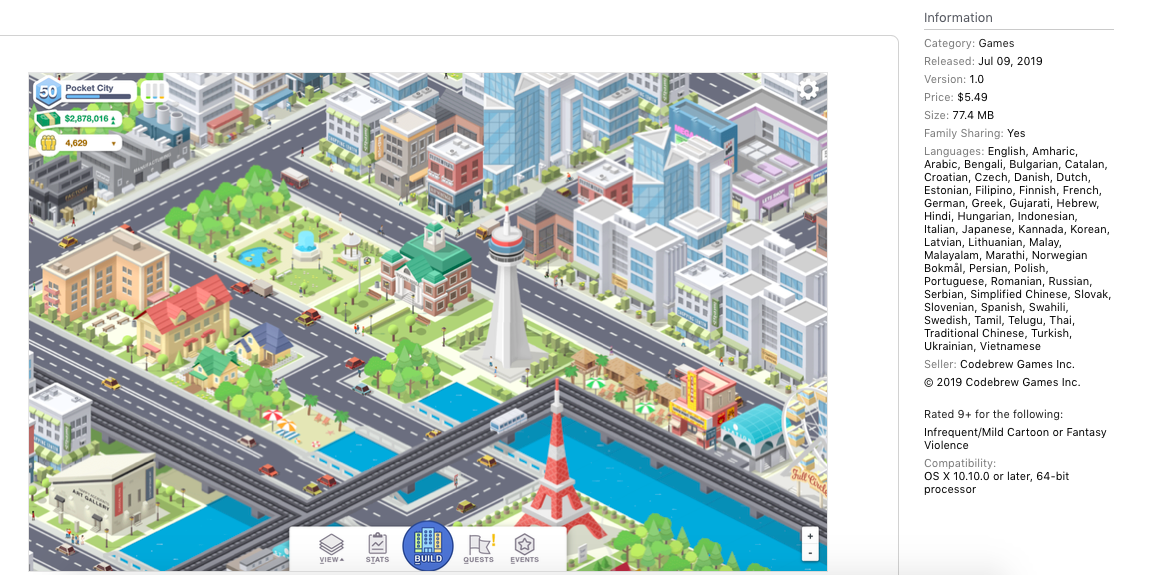
Needless to say, I got some unhappy reviews and emails from non-english speaking players who were misled by the language list.
It wasn't obvious to me how to fix this, and there didn't seem to be any setting in iTunes Connect or in Electron to specify the language support.
Finally, I found that the language listing comes from the discover of .lproj folders in Contents/Resources. These seemed to have been created automatically.
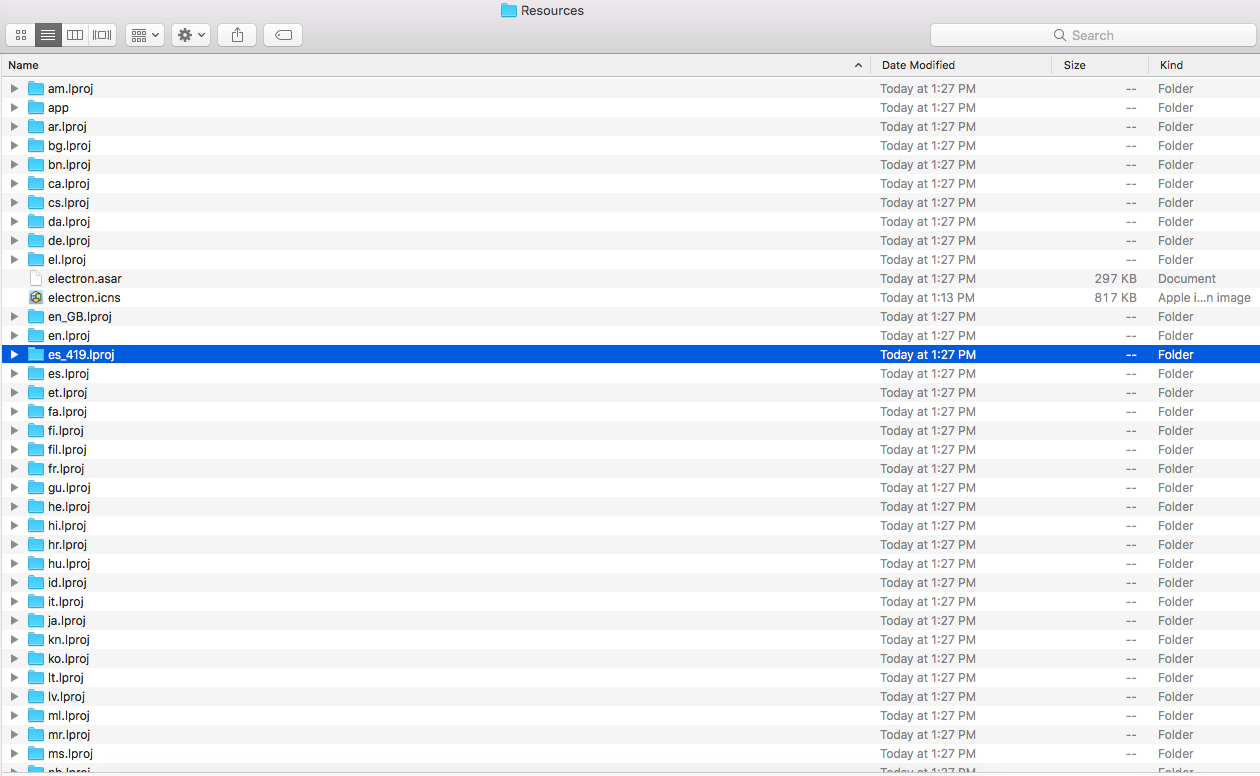
By deleting every .lproj folder except for en.lproj and enGB.lproj in the package, I was able to set my language to English properly.
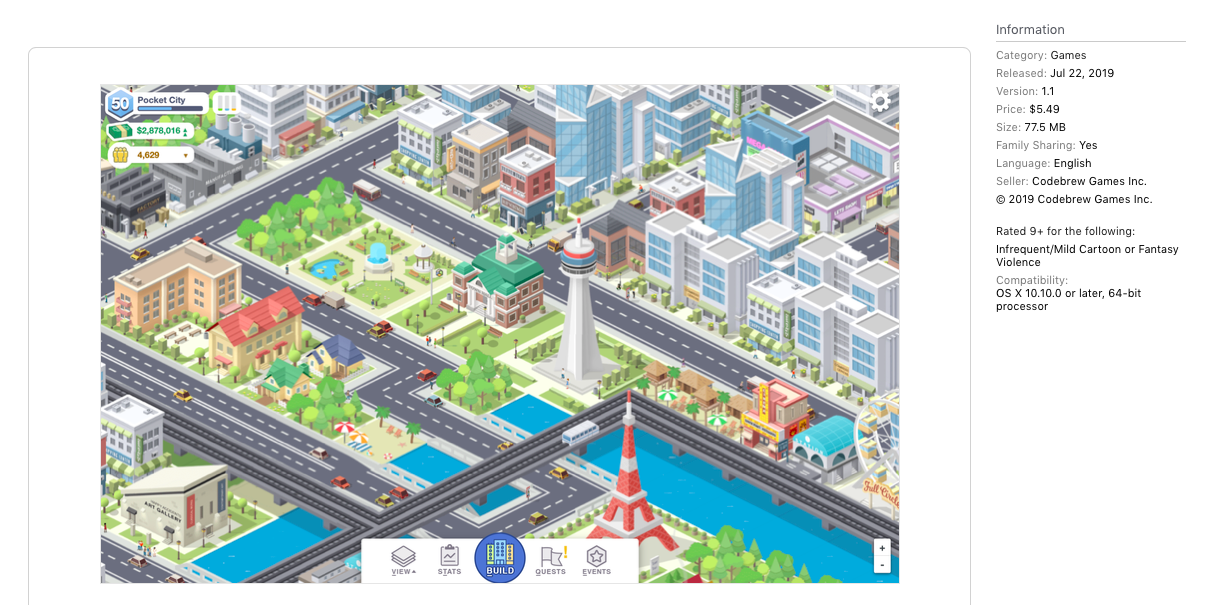
Hopefully this helps some other developers with the same question! I browsed the Mac App Store for some other known Electron apps and some of them actually suffer from the same issue (listing the exact same languages, even though the single-person developer likely doesn't have the resources to translate the app for all of them).

